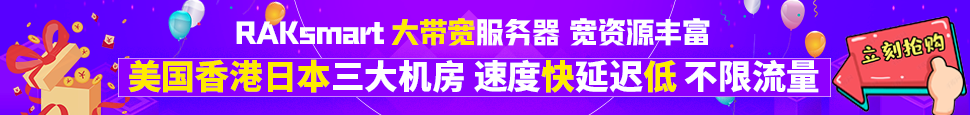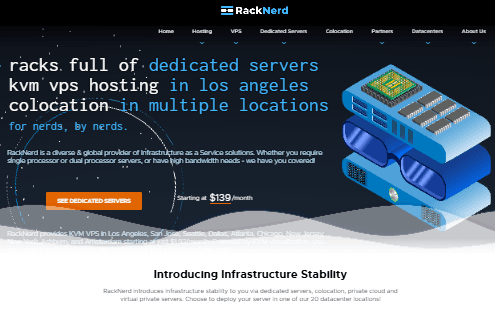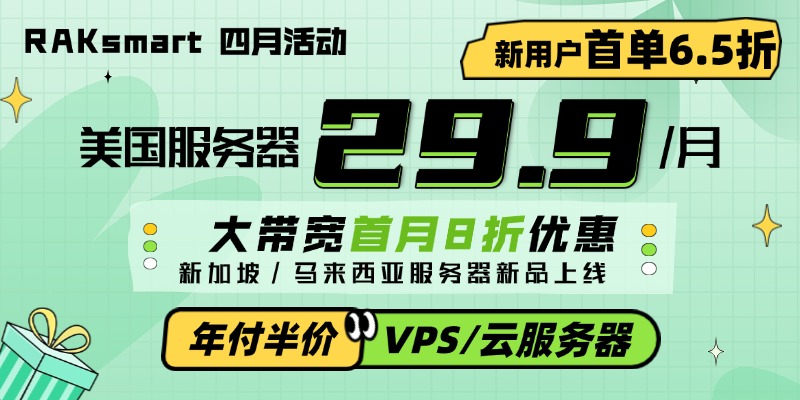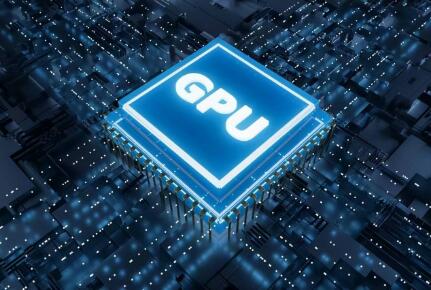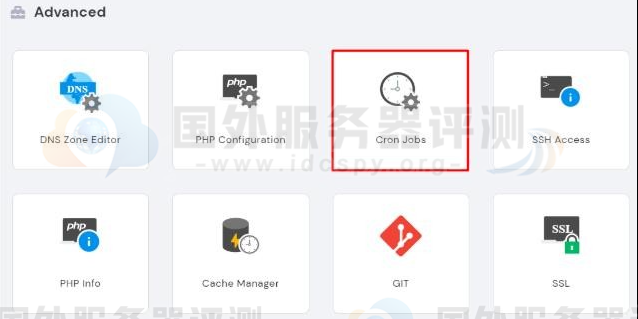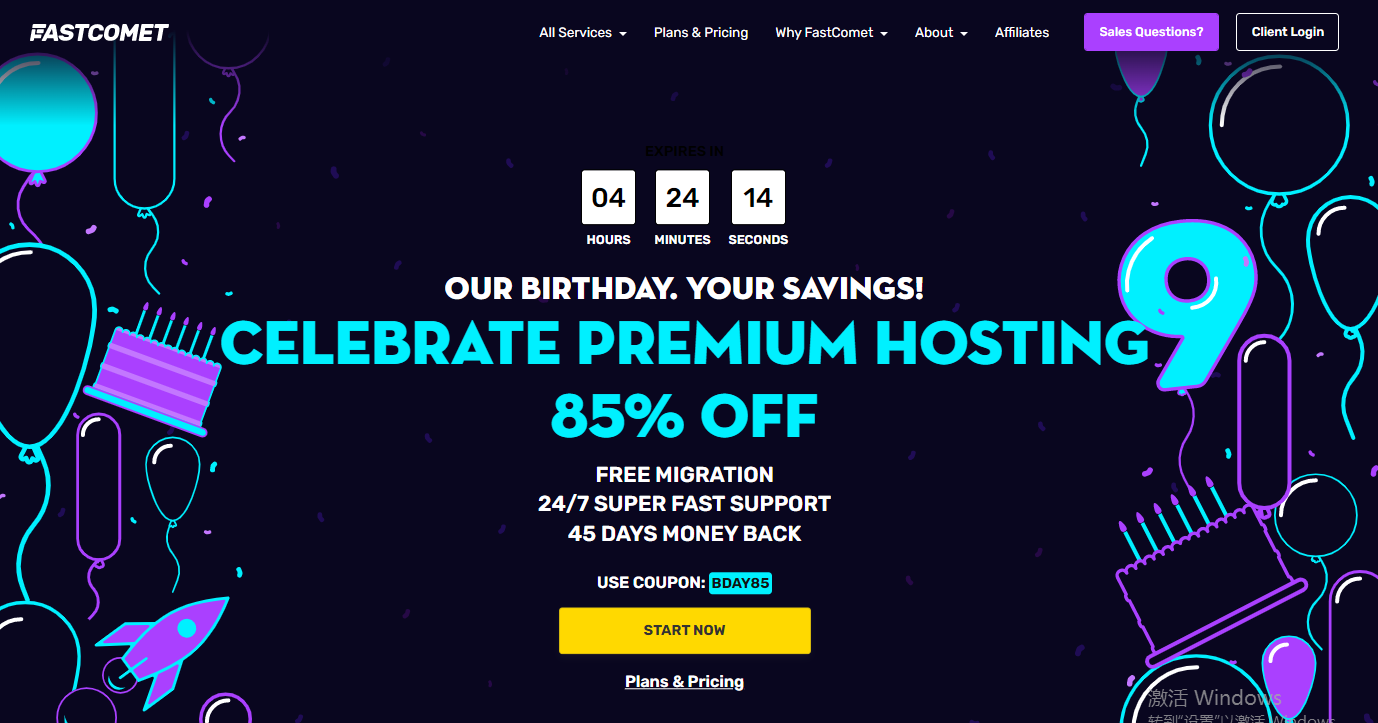电脑升级为win10,安装了vs2015。
但是用vs2015打开之前由vs2010创建的项目时,出现了一些问题,错误如下:
MSB8020 The build tools for Visual Studio 2010 (Platform Toolset = 'v100') cannot be found. To build using the v100 build tools, please install Visual Studio 2010 build tools. Alternatively, you may upgrade to the current Visual Studio tools by selecting the Project menu or right-click the solution, and then selecting "Retarget solution". GameDemo C:\Program Files (x86)\MSBuild\Microsoft.Cpp\v4.0\V140\Microsoft.Cpp.Platform.targets 55
解决方法:
在对应的项目上右键选择属性,配置属性,常规,我们看到如图所示:

其中,平台工具集显示的是 Visual Studio 2010(v100)(未安装)
因此我们对此进行修改,选为:Visual Studio 2015 (v140)
并点击应用。