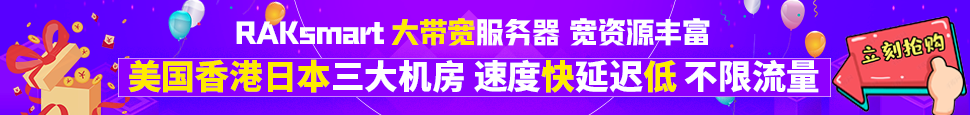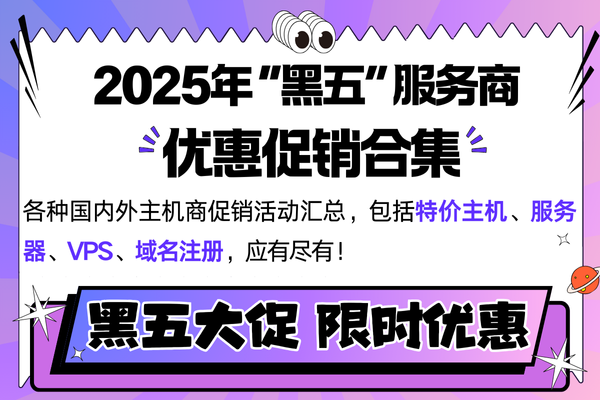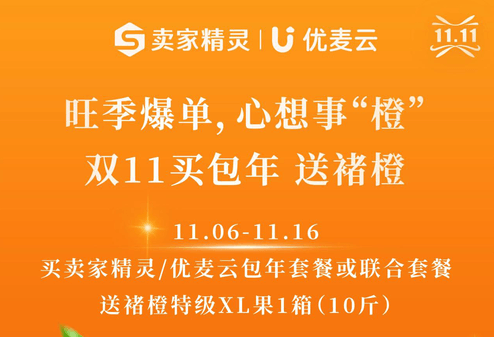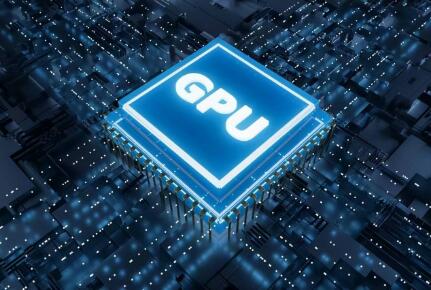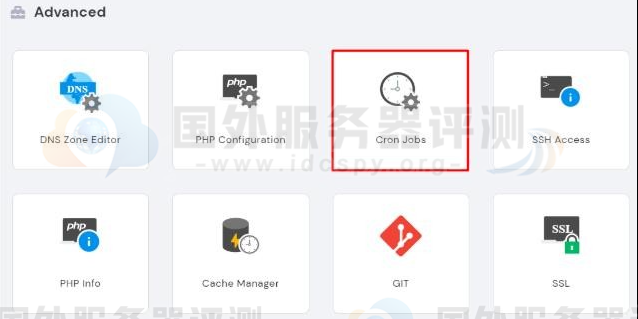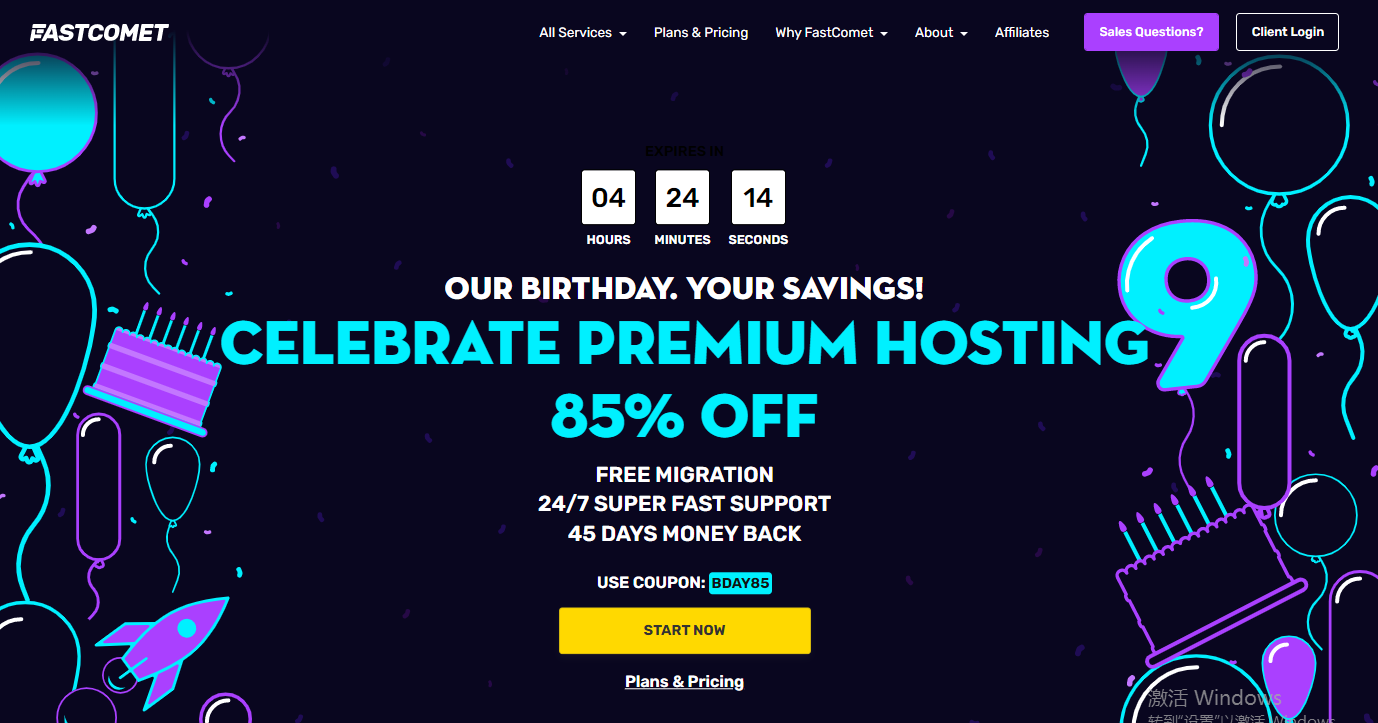使用方法很简单,下载exe文件,重命名为install.exe,然后创建一个install.xml文件,根据主页上介绍的填好设置。
运行后的确成功。但是不能在newlisp程序的exec中调用,始终报下面的错误
- annot start service from the command line or a debugger ...
然后试用.net带来的intallutil.exe,不行,始终报找不到assembly的错误:
- Exception occurred while initializing the installation:
- System.BadImageFormatException: Could not load file or assembly 'file:///c:\clou
- d_engine\nginx\nginx.exe' or one of its dependencies. The module was expected to
- contain an assembly manifest..
最后找到这个:http://ng-srvinst.attron.org/
下载压缩包,解压后看一下read.me, 非常简单。
不过要注意ng_srv.xml文件最后的两项配置:
- <service>
- <id>nginx</id>
- <name>nginx</name>
- <description>nginx</description>
- <executable>cloud-engine-home\nginx\nginx.exe</executable>
- <logpath>cloud-engine-home\nginx\logs\</logpath>
- <logmode>roll</logmode>
- <depend></depend>
- <startargument>-p cloud-engine-home\nginx</startargument>
- <stopargument>-p cloud-engine-home\nginx -s stop</stopargument>
- </service>
-p 后面是Nginx目录,如果写成nginx.exe路径就错了,会造成nginx 服务无法启动。
现在newlisp中通过exec调用成功了。