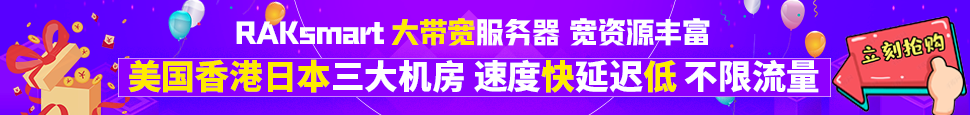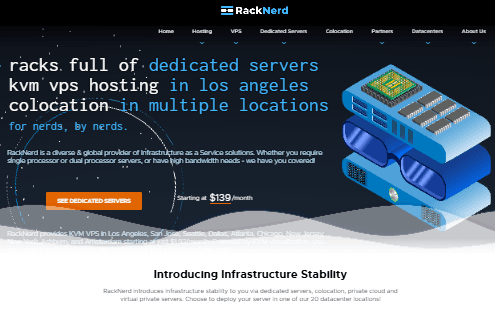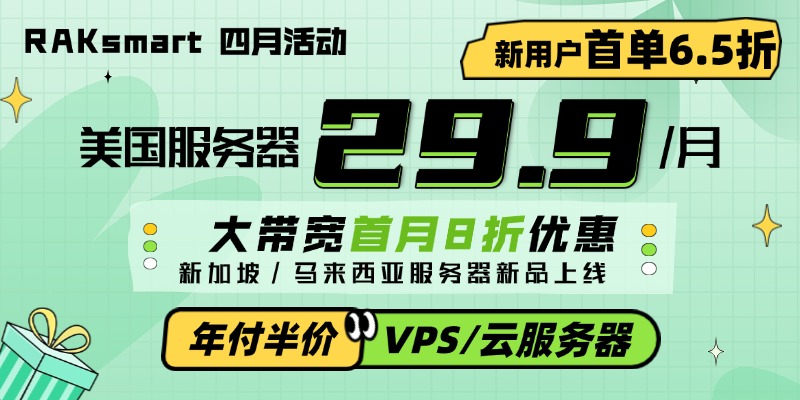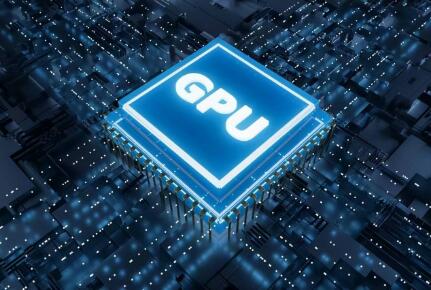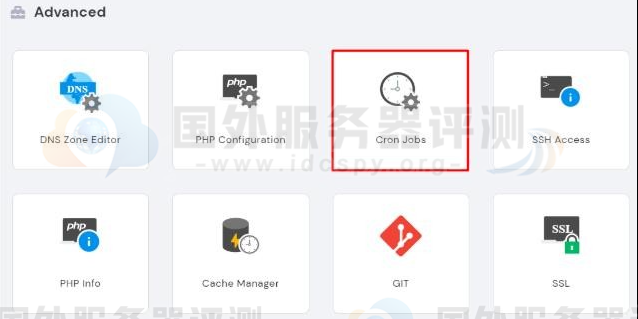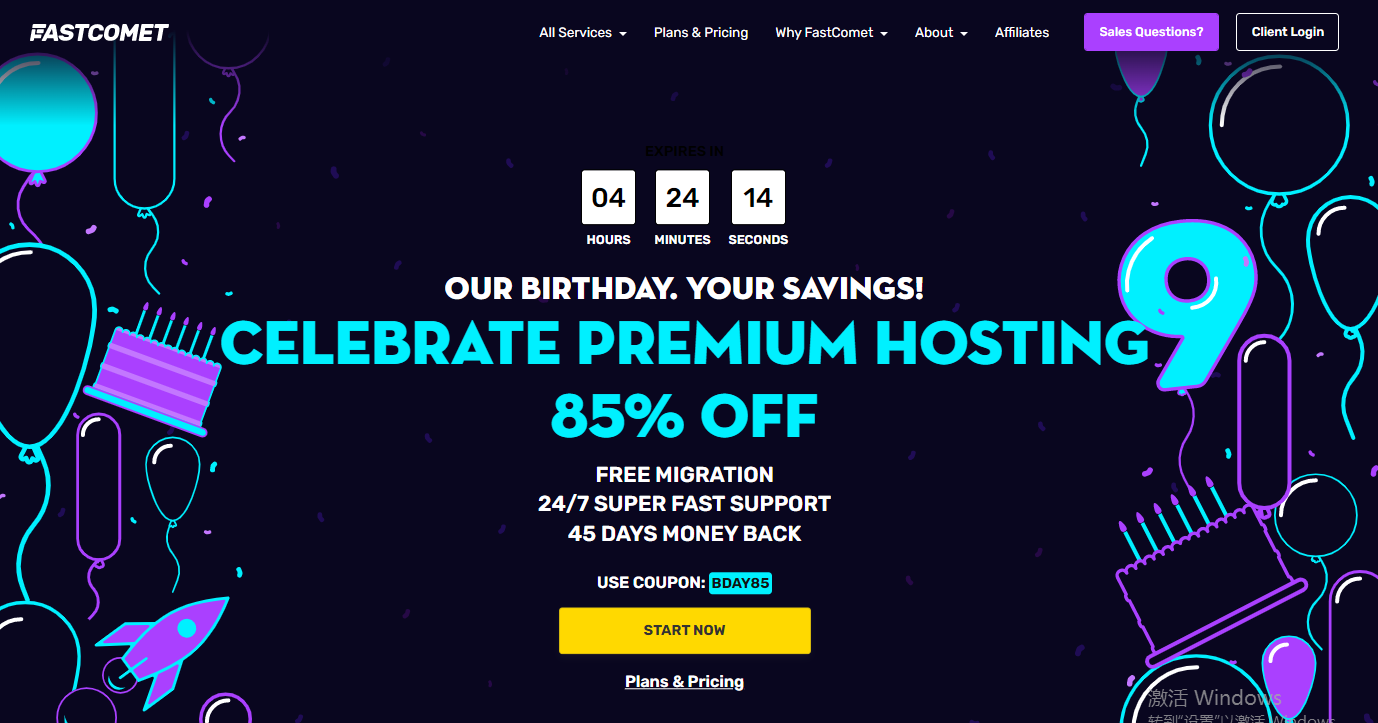wampserver服务器搭建虚拟机安装时遇到问题解决办法、安装后右键使其变为中文语言。
1.在浏览器地址栏中输入127.0.0.1或者localhost,如果不能够打开如下页面,就说明服务还没有正常启动起来了。并且还会遇到一些其它问题。
2.找到D:\develop\wamp\wamp\bin\apache\apache2.4.9\conf\extra的httpd-vhosts.conf打开 设置
<VirtualHost *:80>
ServerName hankai.com
DocumentRoot "d:\wamp\wamp\www"
<Directory "d:\wamp\wamp\www">
Options Indexes FollowSymLinks
AllowOverride All
Require all granted
</Directory>
</VirtualHost>
3.本地电脑主机上:
C:\Windows\System32\drivers\etc\ 更改hosts这个文件内容
修改hosts
127.0.0.1 hankai.com表明本地对应的站点