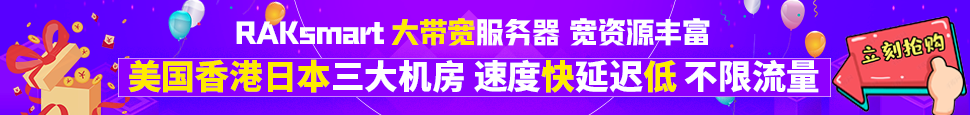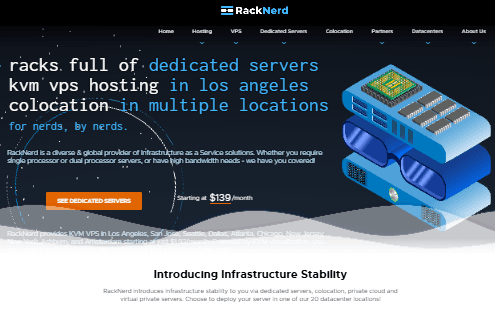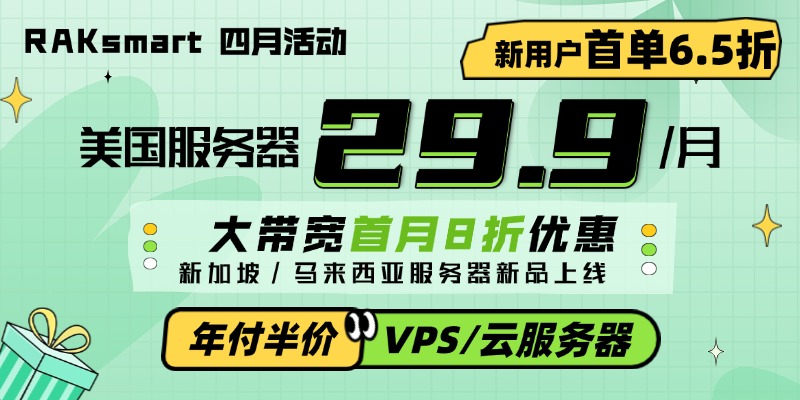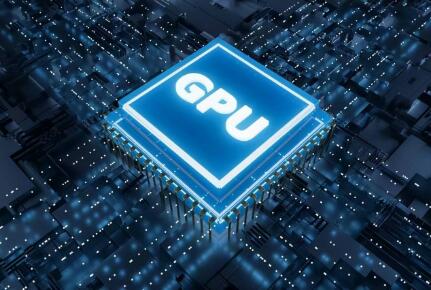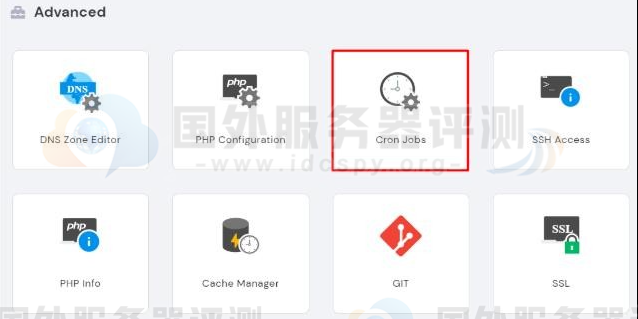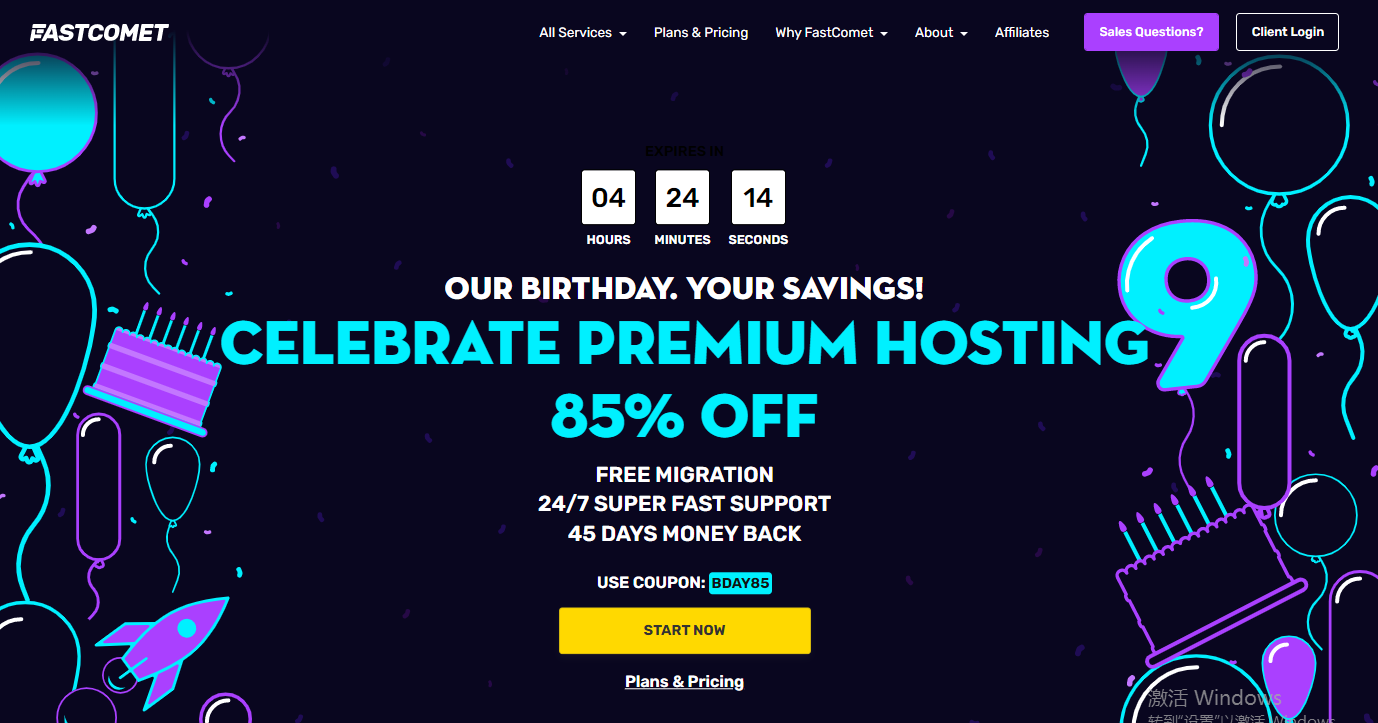To help with the ease and flexibility of the suite we have developed a
front-end to both csf and lfd for cPanel, DirectAdmin and Webmin. From there
you can modify the configuration files and stop, start and restart the
applications and check their status. This makes configuring and managing the
firewall very simple indeed.
There is also an abbreviated UI for mobile phone access to Quick Allow, Quick
Deny and Remove Deny. Direct URLs:
cPanel:https://1.2.3.4:2087/cgi/addon_csf.cgi?mobi=1
DA:https://1.2.3.4:2222/CMD_PLUGINS_ADMIN/csf/index.html?mobi=1
Webmin:https://1.2.3.4:10000/csf/?mobi=1
There is, of course, a comprehensive Command Line Interface (CLI) for csf.
为了方便用户使用本脚本,我们为控制面板开发了通向csf和lfd,cPanel, DirectAdmin以及Webmin控制面板的用户界面。
您可以在这里修改配置文件,停止,启动或重新启动应用程序,以及查看他们的状态。这就使配置和管理防火墙变得非常简单。
还有一个小型的用户界面用于移动电话访问,用户可以通过该界面进行快速允许,快速拒绝和拒绝删除等操作。网址:
cPanel:https://1.2.3.4:2087/cgi/addon_csf.cgi?mobi=1
DA:https://1.2.3.4:2222/CMD_PLUGINS_ADMIN/csf/index.html?mobi=1
Webmin:https://1.2.3.4:10000/csf/?mobi=1
控制面板界面
THE END
上一篇
下一篇