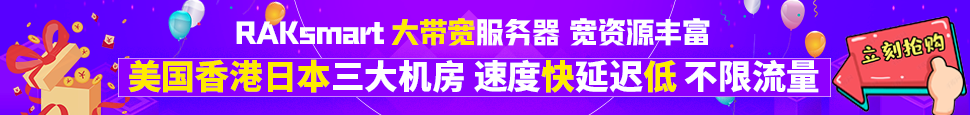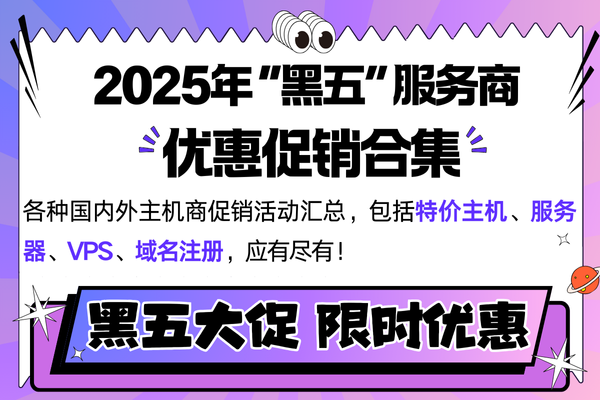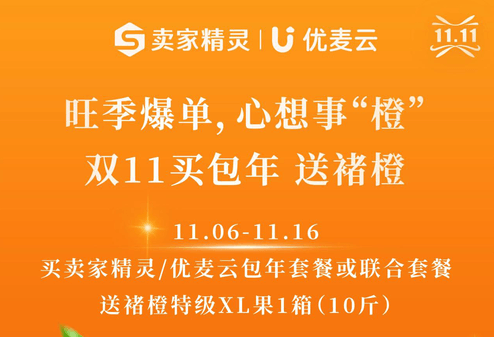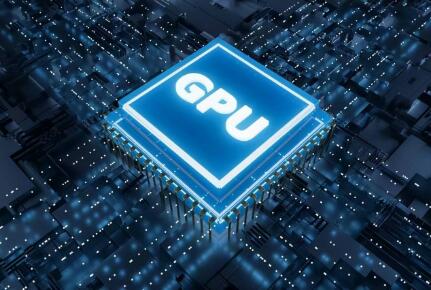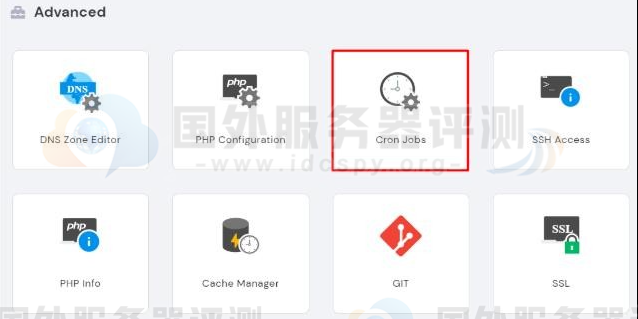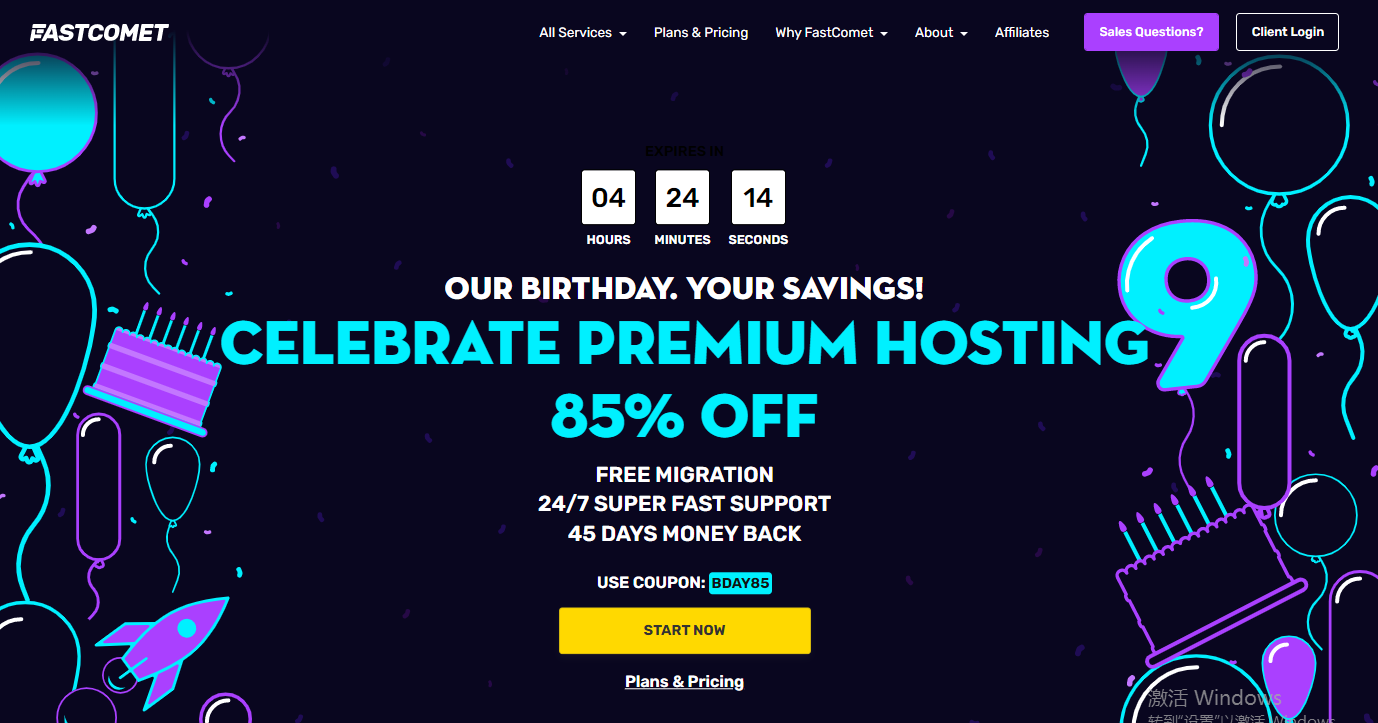1. 假设服务器有个IP地址为192.168.1.10,使用ifconfig在同一个网络接口eth0上绑定3个IP:
[root@localhost root]# ifconfig eth0:1 192.168.1.11
[root@localhost root]# ifconfig eth0:2 192.168.1.12
[root@localhost root]# ifconfig eth0:3 192.168.1.13
2. 修改hosts文件,添加三个域名与之一一对应:
192.168.1.11 www.test1.com
192.168.1.12 www.test2.com
192.168.1.13 www.test3.com
3. 建立虚拟主机存放网页的根目录,如在/www目录下建立test1、test2、test3文件夹,其中分别存放1.html、2.html、3.html
/www/test1/1.html
/www/test2/2.html
/www/test3/3.html
4. 在httpd.conf中将附加配置文件httpd-vhosts.conf包含进来,接着在httpd-vhosts.conf中写入如下配置:
<VirtualHost 192.168.1.11:80>
ServerName www.test1.com
DocumentRoot /www/test1/
<Directory "/www/test1">
Options Indexes FollowSymLinks
AllowOverride None
Order allow,deny
Allow From All
</Directory>
</VirtualHost>
<VirtualHost 192.168.1.12:80>
ServerName www.test1.com
DocumentRoot /www/test2/
<Directory "/www/test2">
Options Indexes FollowSymLinks
AllowOverride None
Order allow,deny
Allow From All
</Directory>
</VirtualHost>
<VirtualHost 192.168.1.13:80>
ServerName www.test1.com
DocumentRoot /www/test3/
<Directory "/www/test3">
Options Indexes FollowSymLinks
AllowOverride None
Order allow,deny
Allow From All
</Directory>
</VirtualHost>