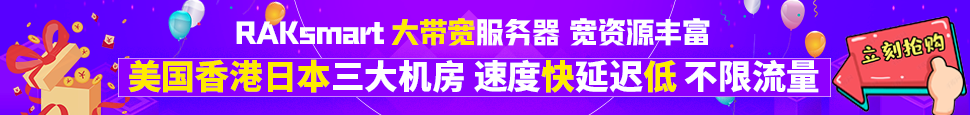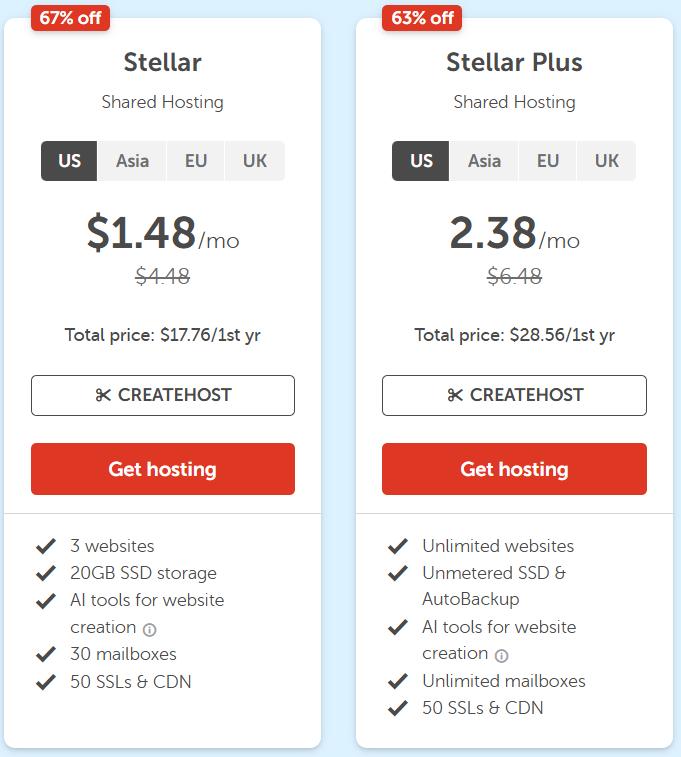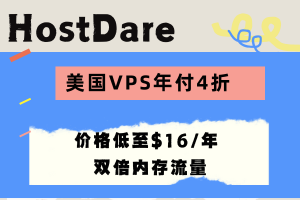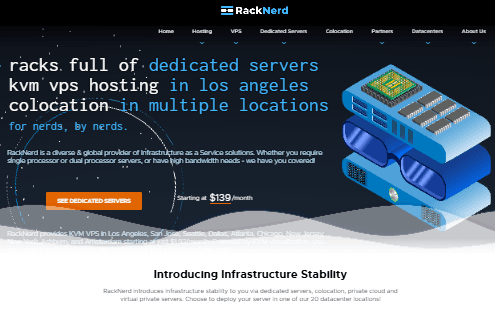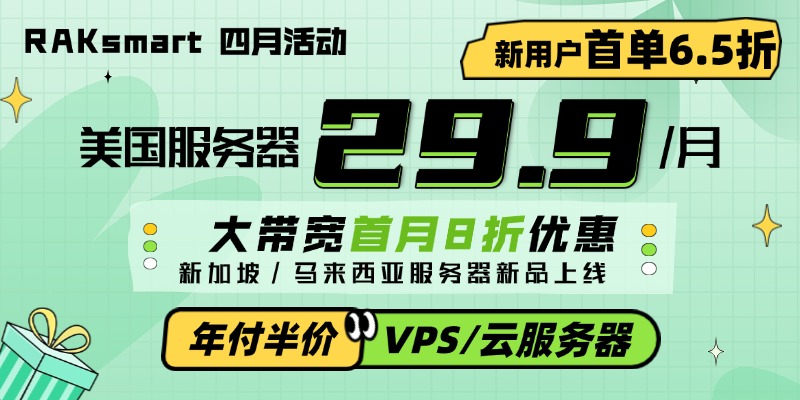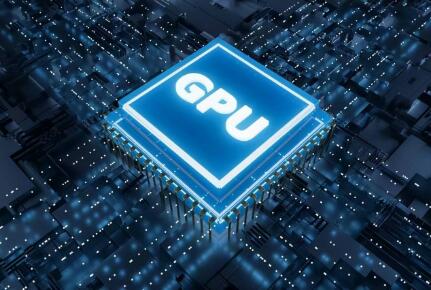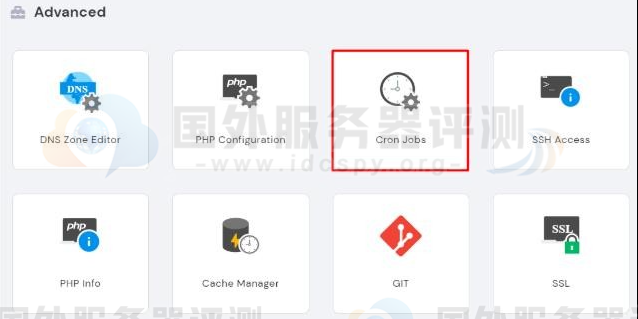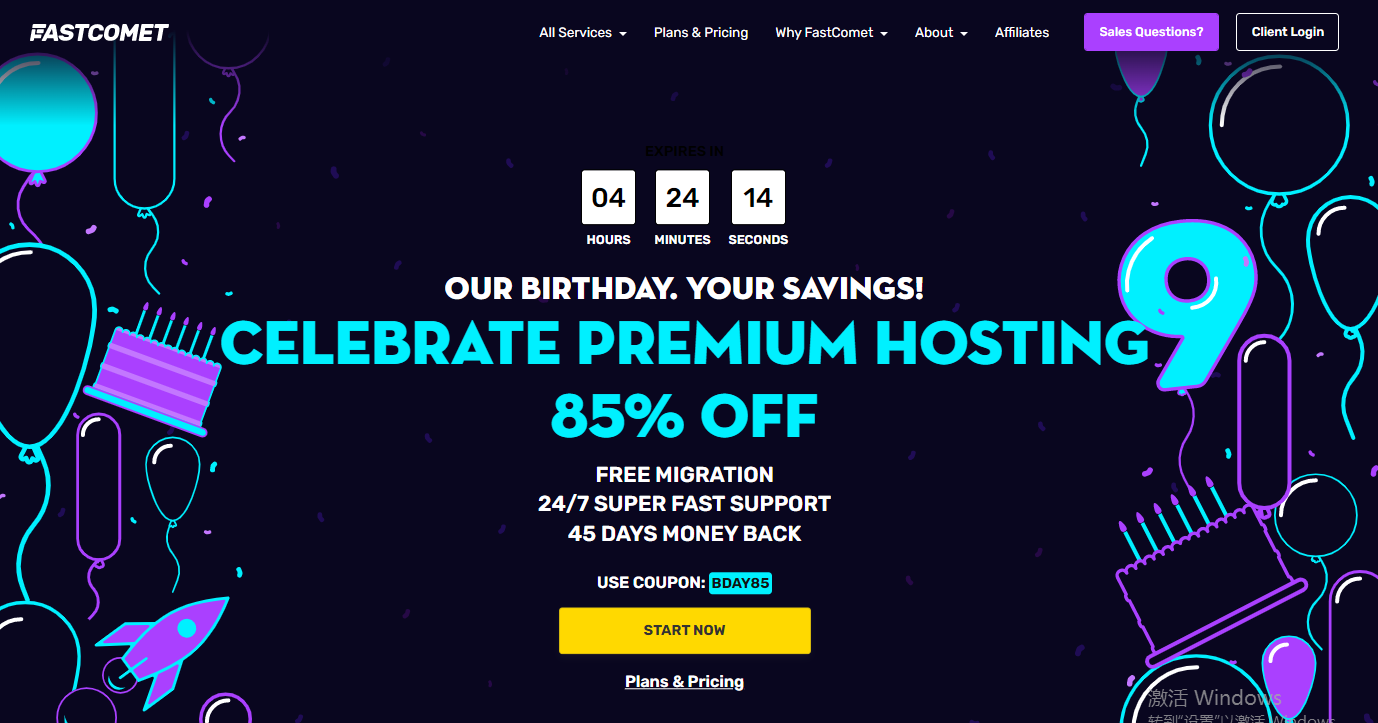如何备份Linux 配置文件
文件备份是服务器安全最重要的一个环节,下面小编介绍使用Git工具来备份Linux配置文件。
一、安装 Git
[root@localhost ~]# yum install git
检查Git版本
[root@localhost ~]# git --version
git version 1.8.3.1
[root@localhost ~]#
设置初始参数
将如下命令中的用户名,邮件替换成你自己的。
[root@localhost network-scripts]# git config --global user.name "your_user_name"
[root@localhost network-scripts]# git config --global user.email "your_email"
二、现在初始化 Git 数据库
因为我准备备份网络配置文件,所以我只需要在网络配置文件的目录初始化Git数据库。
[root@localhost ~]# cd /etc/sysconfig/network-scripts
[root@localhost network-scripts]# git init
Initialized empty Git repository in /etc/sysconfig/network-scripts/.git/
[root@localhost network-scripts]#
命令行输入 ls -a , 那么我们可以看到,“.git” 文件夹被创建了。
三、使用下面的命令进行备份
[root@localhost network-scripts]# git add ifcfg-enp0s3
[root@localhost network-scripts]#
[root@localhost network-scripts]# git commit ifcfg-enp0s3
[master (root-commit) 1269758] Changes on 26 Oct 2015
1 file changed, 16 insertions(+)
create mode 100644 ifcfg-enp0s3
[root@localhost network-scripts]#
当我们执行第二个命令的时候,它会要求你输入像 “Changes on 26 Oct 2015” 这样的备注,然后保存文件。
使用下面的命令查看 git 日志
[root@localhost network-scripts]# git log
commit 1269758e5f5b2fa3e0ad1fe507abaf73b646a33d
Author: Pradeep <pradeep@linuxtechi.com> Date: Mon Oct 26 00:03:08 2015 -0400
Changes on 26 Oct 2015
[root@localhost network-scripts]#
注:尝试在 “ifcfg-enp0s3” 文件中插入一些无用字符

四、从 Git 数据库恢复网络配置文件
[root@localhost network-scripts]# git reset --hard 1269758e5f5b2fa3e0ad1fe507abaf73b646a33d
HEAD is now at 1269758 Changes on 26 Oct 2015
[root@localhost network-scripts]#
使用与上边相同的 git id,你安装的不同,git 的 id 也不同。
验证从 git 数据库恢复的文件是否正确。