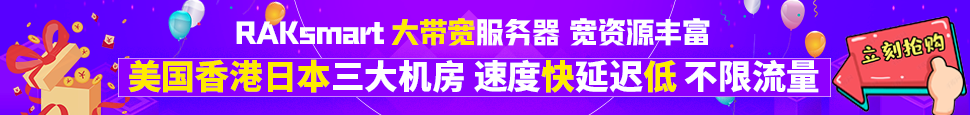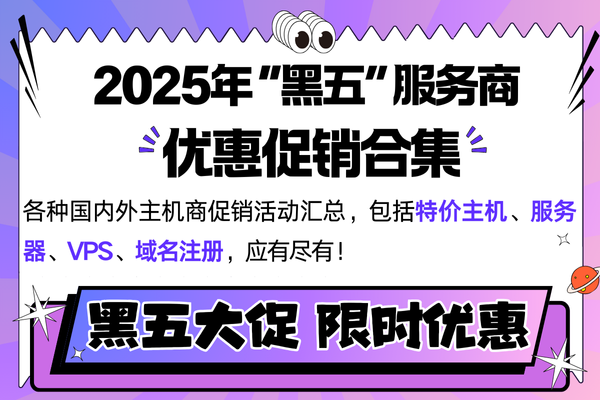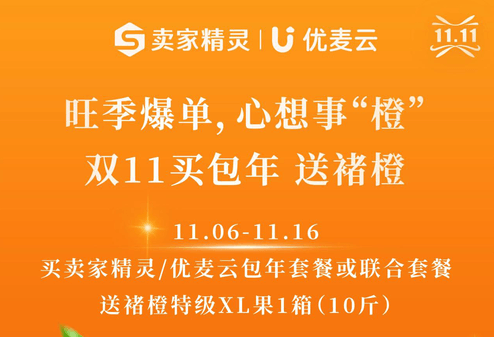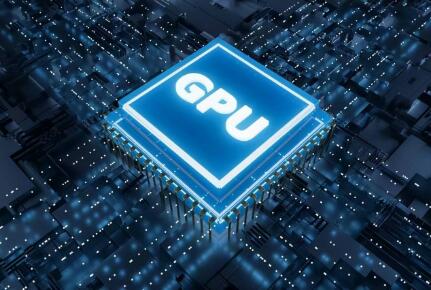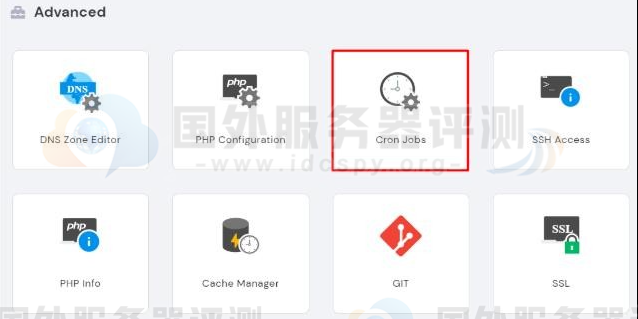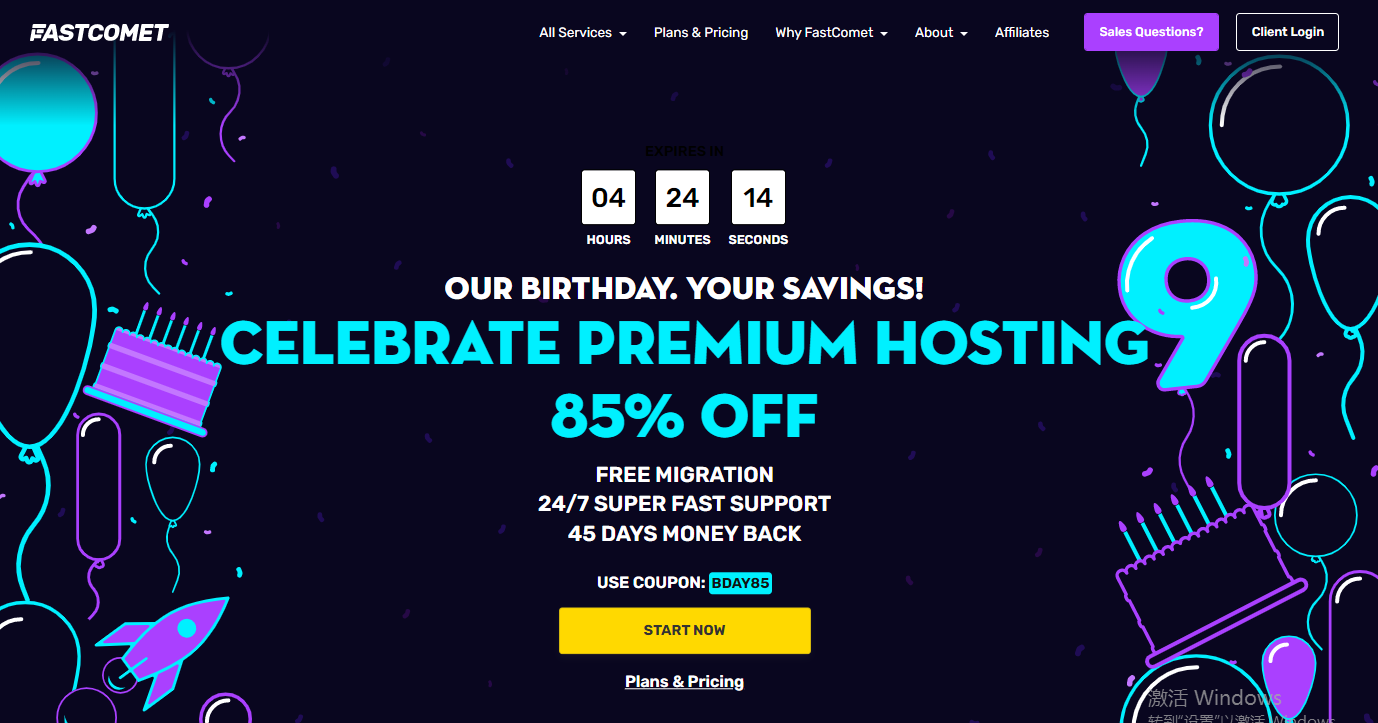执行rman恢复的时候报错
- RMAN> alter database mount;
- RMAN-00571: ===========================================================
- RMAN-00569: =============== ERROR MESSAGE STACK FOLLOWS ===============
- RMAN-00571: ===========================================================
- RMAN-03002: failure of alter db command at 02/03/2016 21:29:13
- ORA-01103: database name 'POWERDES' in control file is not 'PDUNQ'
- RMAN> exit
解决方案:
[python] view plain copy
print?
- SQL> create pfile='/oracle/pfile.12' from spfile;
- File created.
- SQL> exit
- Disconnected from Oracle Database 11g Enterprise Edition Release 11.2.0.1.0 - 64bit Production
- With the Partitioning, OLAP, Data Mining and Real Application Testing options
- [oracle@pldb1 ~]$ vim /oracle/pfile.12
- *.db_name='powerdes' #这里原来是pdunq,将之换成powerdes即可,然后保存退出
- [oracle@pldb1 ~]$ rlwrap sqlplus / as sysdba
- SQL*Plus: Release 11.2.0.1.0 Production on Wed Feb 3 21:39:56 2016
- Copyright (c) 1982, 2009, Oracle. All rights reserved.
- Connected to:
- Oracle Database 11g Enterprise Edition Release 11.2.0.1.0 - 64bit Production
- With the Partitioning, OLAP, Data Mining and Real Application Testing options
- SQL>
- SQL> create spfile from pfile='/oracle/pfile.12';
- File created.
- SQL> startup nomount
- ORACLE instance started.
- Total System Global Area 1453092864 bytes
- Fixed Size 2213416 bytes
- Variable Size 855640536 bytes
- Database Buffers 587202560 bytes
- Redo Buffers 8036352 bytes
- SQL>
然后重新rman退出登录执行alter操作搞定,可以alter database mount了
[python] view plain copy
print?
- [oracle@pldb1 ~]$ rlwrap rman target /
- Recovery Manager: Release 11.2.0.1.0 - Production on Wed Feb 3 21:40:55 2016
- Copyright (c) 1982, 2009, Oracle and/or its affiliates. All rights reserved.
- connected to target database: POWERDES (not mounted)
- RMAN> restore controlfile to '/home/oradata/powerdes/control01.ctl' from '/oracle/c-3391761643-20160203-01';
- Starting restore at 03-FEB-16
- using target database control file instead of recovery catalog
- allocated channel: ORA_DISK_1
- channel ORA_DISK_1: SID=20 device type=DISK
- channel ORA_DISK_1: restoring control file
- channel ORA_DISK_1: restore complete, elapsed time: 00:00:03
- Finished restore at 03-FEB-16
- RMAN> restore controlfile to '/oracle/app/oracle/flash_recovery_area/powerdes/control02.ctl' from '/oracle/c-3391761643-20160203-01';
- Starting restore at 03-FEB-16
- using channel ORA_DISK_1
- channel ORA_DISK_1: restoring control file
- channel ORA_DISK_1: restore complete, elapsed time: 00:00:03
- Finished restore at 03-FEB-16
- RMAN> alter database mount;
- database mounted
- released channel: ORA_DISK_1
- RMAN>