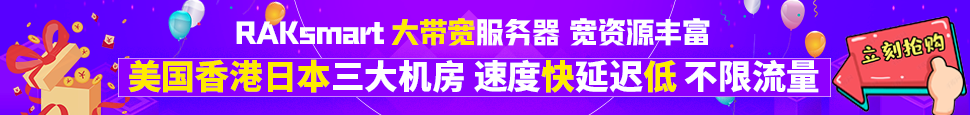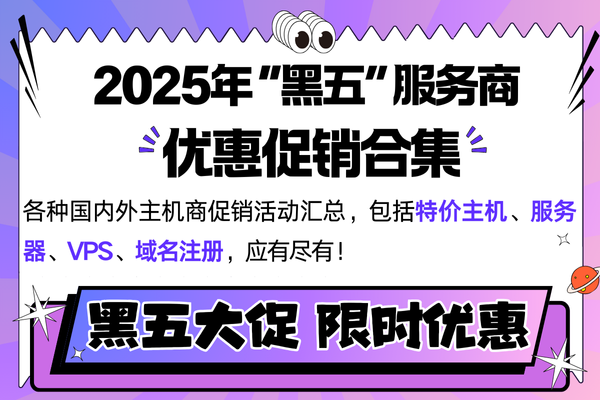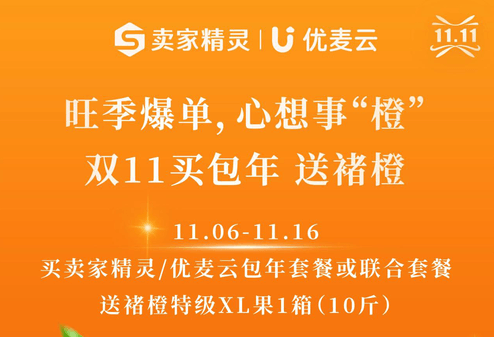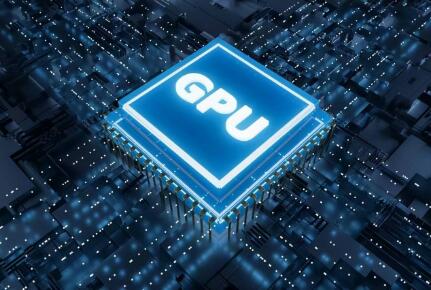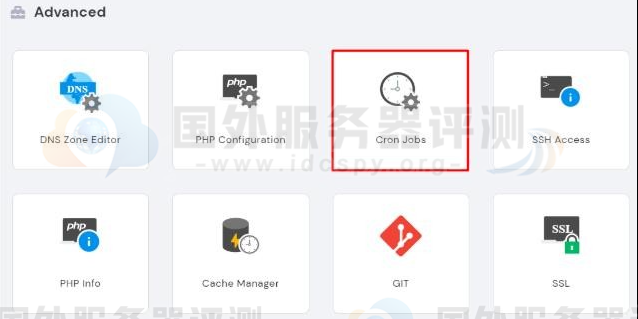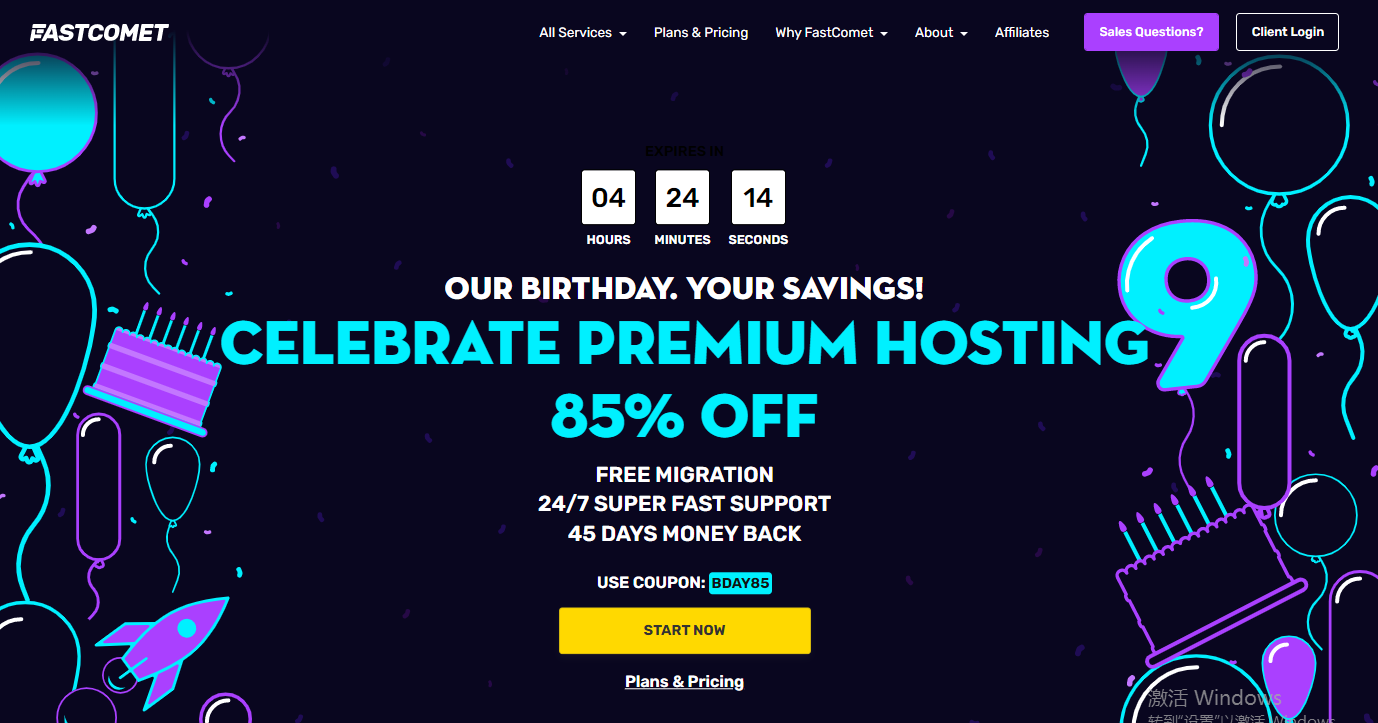Exim是一个在剑桥大学开发的用于连接到互联网的Unix系统
你可以通过“Exim Configuration Editor”页面来修改邮件服务器的设置,用Access Control Lists来抵制垃圾邮件及其他行为。修改这些设置是通过一个你可以直接编辑conf文件的基本编辑器或高级编辑器模式来完成的。
Basic Editor Mode & Standard Options(基本编辑器模式 & 标准选项)
基本Exim配置编辑器是默认开通的,你可以用它来编辑Exim的标准设置,详细如下。
ACLS
· Reject mail at SMTP time if the spam score from spamassassin is greater than 20.0
——启用这一设置将拒绝所有spam评分大于20.0的邮件。
· Ratelimit incoming SMTP connections that violate RFCs (this is usually spammers and broken MTA)
——启用这一设置将设定一个较低的违反RFC标准的连接的邮件率。
· Reject mail at SMTP time if the sender host is in the bl.spamcop.net RBL
——启用这一设置后,如果发件人的Email地址包含在汇集了已知垃圾邮件发送地址的SpamCop数据库中,他们的邮件将被拒绝。
· Reject mail at SMTP time if the sender host is in the zen.spamhaus.org RBL
——启用这一设置后,如果发件人的Email地址包含在汇集了已知垃圾邮件发送地址的SpamHaus数据库中,他们的邮件将被拒绝。
· Reject mail at SMTP time if the sender host is in the zen.spamhaus.org, or bl.spamcop.net RBL
——启用这一设置后,如果发件人的Email地址包含在汇集了已知垃圾邮件发送地址的SpamHaus或SpamCop数据库中,他们的邮件将被拒绝。
· Maximum size in kilobytes of a message that will be scanned by SpamAssassin™
——你可以设置邮件信息的最大尺寸以便信件被SpamAssassin™检测到。也就是说,所有小于这个尺寸的信件可以被检测到,大于这个尺寸的就检测不到。
· A comma or colon separated list of IP addresses that should not be RBL checked (whitelist)
——你可以输入IP地址添加到不会被RBL(实时黑名单)检查的白名单。
Filters
· Reject messages with potentially dangerous attachments
——启用这一设置后,所有包含被认为具有潜在危险附件的邮件将被拒绝。
· Reject mail with a failure message if the spam score from SpamAssassin™ is greater than 20.0
——启用这一设置将拒绝所有SpamAssassin™认为评分高于20.0的邮件。
· Rewrite messages SpamAssassin marks as spam with ***SPAM*** at the beginning of the subject line
——启用这一设置将向被SpamAssassin标记为spam的邮件的标题栏添加信息。
· Text to add to the subject header for messages SpamAssassin™ marks as spam
——在这里你可以覆盖默认的***SPAM***信息,它是SpamAssassin™判断邮件为spam时放入标题栏的信息。
· Use callouts to verify the existence of e-mail senders. Basically, Exim will connect to the mail exchanger for a given address to make sure it exists before accepting mail from it
——启用这一设置将允许Exim连接到邮件发送的服务器上以保证其发信的邮件地址是真实存在的邮件地址。
· Turn on SpamAssassin™ for all accounts (Global ON)
——启用这一设置也就是允许启用当前存在的所有账户以及将来会创建的新账户的SpamAssassin™功能。
· Instead of showing the reason why sending a mail to a recipient would fail, show "The recipient cannot be verified. Please check all recipients of this message to verify they are valid."
——启用这一设置会显示一个简要信息说明收件人不能被核实。
· Reject e-mail at SMTP time for users who have exceeded their quota rather than keeping it in the queue. This is probably a good idea, but it does mean people will lose mail so it's not on by default
——启用这一设置后,如果用户超出了他们的定额而没有将邮件放入队列,那么所有接收到的邮件会被拒绝,直到重设他们的定额。
· Verify the existence of e-mail senders
——启用这一设置将核实邮件地址的真实性。
· Always set the Sender: header when the sender is changed from the actual sender. Uncheck this to stop "On behalf of" data in Microsoft® Outlook. This may limit your ability to track abuse of the mail system
——关闭这一设置将阻止Outlook对邮件的发送地址进行识别。
· System filter file (leave blank to disable)
——将这一选项留空会关闭Exim过滤系统的功能。你可以修改路径如果你不希望到达它的默认路径是/etc/cpanel_exim_system_filter。点击Revert to Default按钮恢复路径的默认设置。
· Use the old transport based SpamAssassin™ system instead of the new ACL style one.(not recommended, slow)
——启用这一设置将使用基于old transport的SpamAssassin™来取代在WHM-版本11中介绍的新ACL。
完成设置的编辑后,点击Standard Options底部的Save按钮。
Visualize ACLs
点击Visualize ACLs按钮将打开一个弹出窗口,用一个流程图直观地显示了Access Control List。
Advanced Editor Mode & The Exim.conf File(高级编辑器模式 & Exim.conf文件)
点击Advanced Editor按钮可以转换到高级配置编辑器模式。点击Advanced Editor按钮后你会看到一个页面,显示了整个conf文件。但你并没有文件所有内容的编辑权限,因为你对设置所做的修改可能会导致服务器不能正常运行。不过你可以在配置文件的文本框内输入文本内容。
完成编辑Exim文件后点击Save按钮。页面会重新加载并显示你的exim配置设置的状态。你应该可以在页面底部看到如下的提示信息:
"Your configuration changes have been saved!"(“你所做的配置修改已保存!”)
Reset Configuration(重设配置)
点击页面底部的Reset ACL Config to Defaults按钮将Exim configuration's ACL恢复到安装时的默认设置。你也可以点击Reset All Configs to Defaults按钮将Exim配置全部恢复到安装时的默认设置。