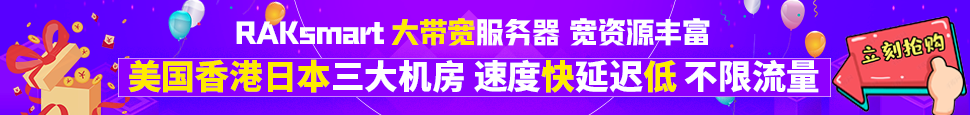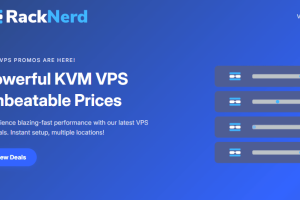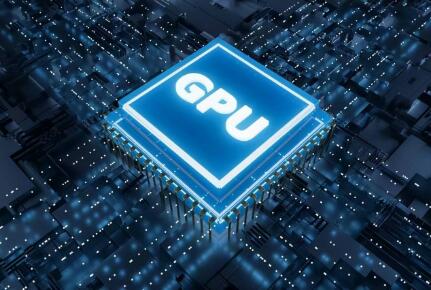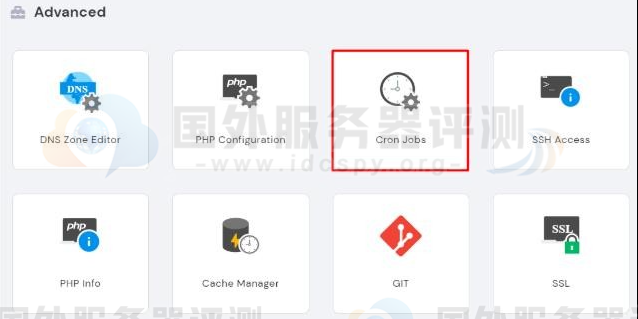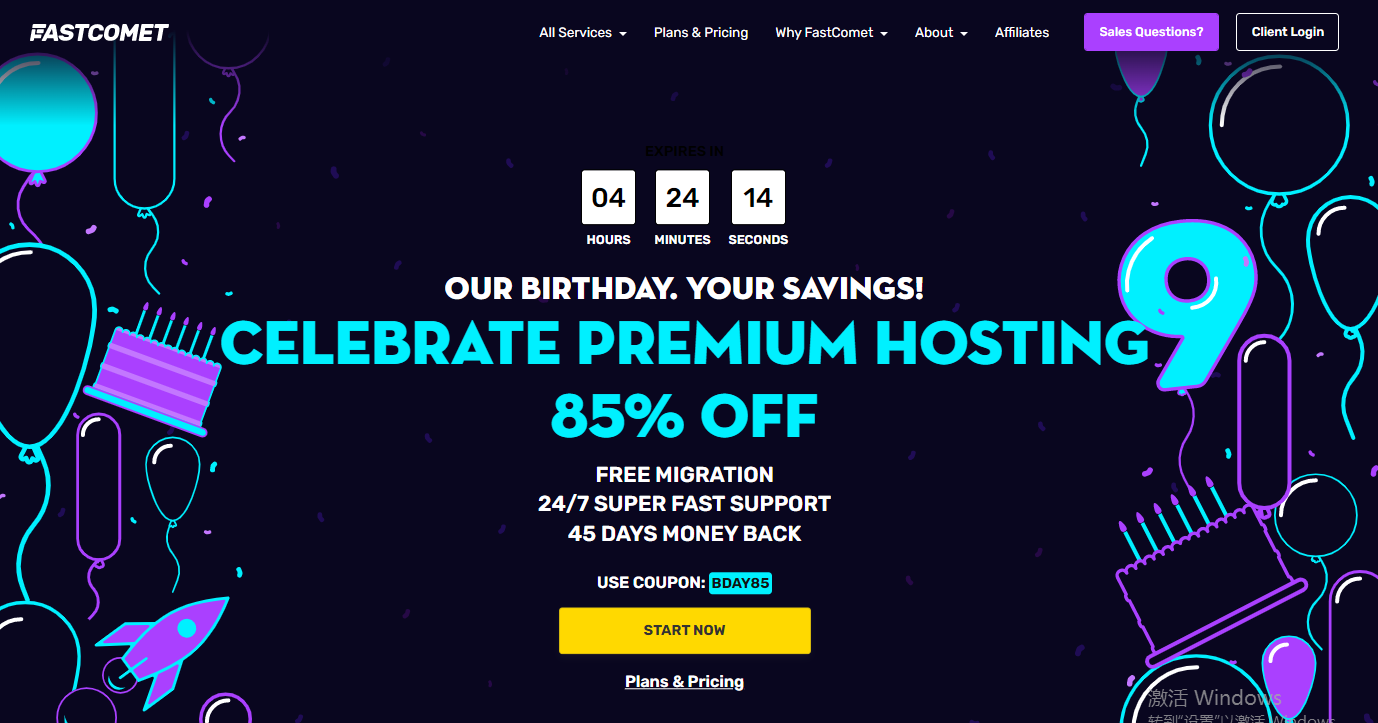修改控制台通信端口(Service Consol):
查看信息:esxcfg-vswif -l
# esxcfg-vswif -l
Name Port Group/DVPort IP Family IP Address Netmask Broadcast Enabled TYPE
vswif0 Service Console-1 IPv4 192.168.1.120 255.255.255.0 192.168.1.255 true STATIC
vswif1 Service Console 2 IPv4 192.168.5.99 255.255.255.0 192.168.5.255 true STATIC
操作命令:
启用和禁用接口:esxcfg-vswif -e VSWIF_NAME 和 esxcfg-vswif -s VSWIF_NAME
启用所有的接口:esxcfg-vswif -E|--enable-all
添加和删除接口:esxcfg-vswif -a VSWIF_NAME和 esxcfg-vswif -d VSWIF_NAME
关于添加一个consol的IP的步骤及详细参数:
一、先检查哪些虚拟交换机上预留了哪些service consol接口
# esxcfg-vswitch -l
Switch Name Num Ports Used Ports Configured Ports MTU Uplinks
vSwitch0 32 3 32 1500
PortGroup Name VLANID Used Ports Uplinks
VM Network-1 0 2
Switch Name Num Ports Used Ports Configured Ports MTU Uplinks
vSwitch1 64 7 64 1500 vmnic1
PortGroup Name VLAN ID Used Ports Uplinks
Service Console 2 0 1 vmnic1
VM Network-2 0 3 vmnic1
VMkernel 0 1 vmnic1
Switch Name Num Ports Used Ports Configured Ports MTU Uplinks
vSwitch2 64 1 64 1500
PortGroup Name VLAN ID Used Ports Uplinks
Virtual Machine Network0 0
可以看到虚拟交换机vSwitch0没有与任何实体网卡相连。
二、给虚拟交换机连接实体网卡
查看服务器已有的实体网卡信息:
# esxcfg-nics -l
Name PCI Driver Link Speed Duplex MAC Address MTU Description
vmnic0 06:07.00 e1000 Up 100Mbps Full 00:11:43:36:73:77 1500 Intel Corporation 82541GI Gigabit Ethernet Controller
vmnic1 07:08.00 e1000 Up 100Mbps Full 00:11:43:36:73:78 1500 Intel Corporation 82541GI Gigabit Ethernet Controller
假设我们要把vmnic0这块实体网卡接到虚拟交换机vSwitch0上,可以这样操作:
# esxcfg-vswitch -L vmnic0 vSwitch0
注:如果是想断开与实体网卡的连接可以这样操作
# esxcfg-vswitch -U vmnic0 vSwitch0
重新检查一下:# esxcfg-vswitch -l
Switch Name Num Ports Used Ports Configured Ports MTU Uplinks
vSwitch0 32 4 32 1500 vmnic0
PortGroup Name VLAN ID Used Ports Uplinks
VM Network-1 0 2 vmnic0
Switch Name Num Ports Used Ports Configured Ports MTU Uplinks
vSwitch1 64 7 64 1500 vmnic1
PortGroup Name VLAN ID Used Ports Uplinks
Service Console 2 0 1 vmnic1
VM Network-2 0 3 vmnic1
VMkernel 0 1 vmnic1
Switch Name Num Ports Used Ports Configured Ports MTU Uplinks
vSwitch2 64 1 64 1500
PortGroup Name VLAN ID Used Ports Uplinks
Virtual Machine Network0 0
可以看到vSwitch0已经连接到vmnic0上了。
三、检查当前的service consol状况
发现虚拟交换机vSwitch0没有控制台通信端口,为虚拟交换机vSwitch0添加控制台通迅端口Serveice Console 1:
# esxcfg-vswitch -A Service\ Console\ 1 vSwitch0
注:如果是想删除一个通信端口组可以这样操作
# esxcfg-vswitch -D Service\ Console\ 1 vSwitch0
重新检查一下:# esxcfg-vswitch -l
# esxcfg-vswitch -l
Switch Name Num Ports Used Ports Configured Ports MTU Uplinks
vSwitch0 32 4 32 1500 vmnic0
PortGroup Name VLAN ID Used Ports Uplinks
Service Console 1 0 0 vmnic0
VM Network-1 0 2 vmnic0
Switch Name Num Ports Used Ports Configured Ports MTU Uplinks
vSwitch1 64 7 64 1500 vmnic1
PortGroup Name VLAN ID Used Ports Uplinks
Service Console 2 0 1 vmnic1
VM Network-2 0 3 vmnic1
VMkernel 0 1 vmnic1
Switch Name Num Ports Used Ports Configured Ports MTU Uplinks
vSwitch2 64 1 64 1500
PortGroup Name VLAN ID Used Ports Uplinks
Virtual Machine Network0 0
可以看到默认情况下控制台通信端口Service Console 1已经与实体网卡vmnic0连接好了。
四、添加与控制台通信端口相对应的虚拟网卡
添加与控制台通信端口Service Console 1对应的虚拟网卡,并配置IP信息:
# esxcfg-vswif -a vswif0 -p Service\ Console\ 1 -i 192.168.1.120 -n 255.255.255.0 -b 192.168.1.255
[2010-12-07 17:06:47 'Vnic' warning] Generated New MAC address, 00:50:56:4a:c3:45 for vswif0
Nothing to flush.
注:如果是想删除与控制台通信端口相对应的虚拟网卡可以这样操作
# esxcfg-vswif -d vswif0
重新检查一下:
# esxcfg-vswif -l
Name Port Group/DVPort IP Family IP Address Netmask Broadcast Enabled TYPE
vswif0 Service Console 1 IPv4 192.168.1.120 255.255.255.0 192.168.1.255 true STATIC
vswif1 Service Console 2 IPv4 192.168.5.99 255.255.255.0 192.168.5.255 true STATIC
已经多出来了一个叫做vswif0的虚拟网卡,IP地址为192.168.1.120,我们可以通过访问这个IP来做一些管理性的工作。