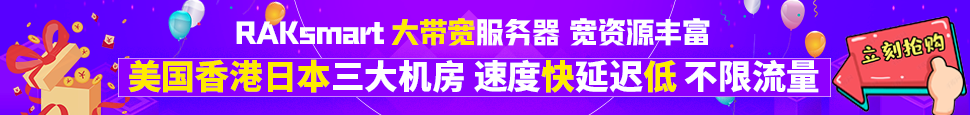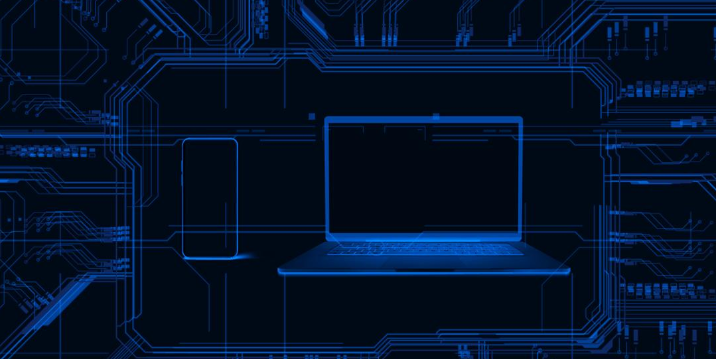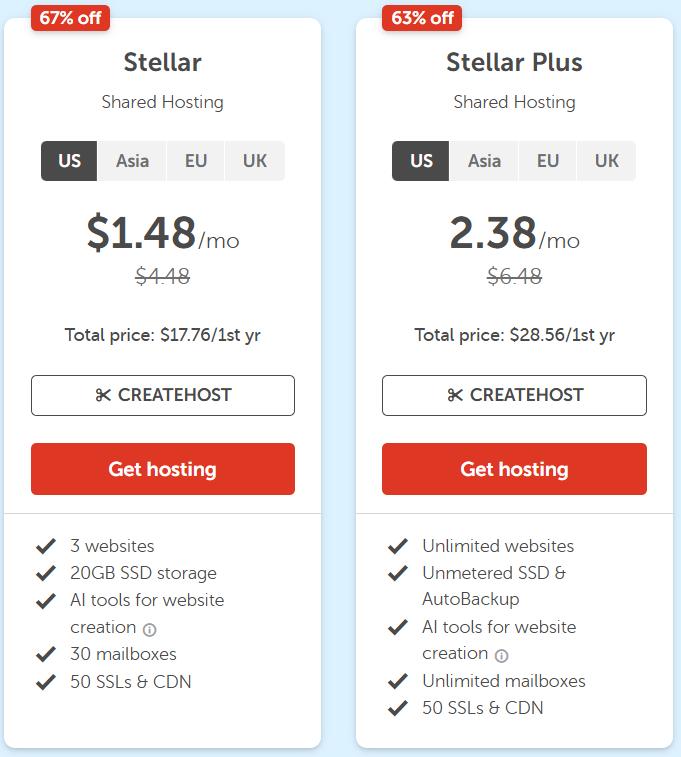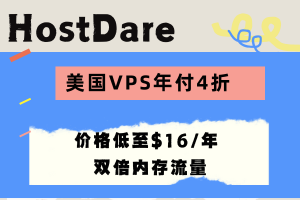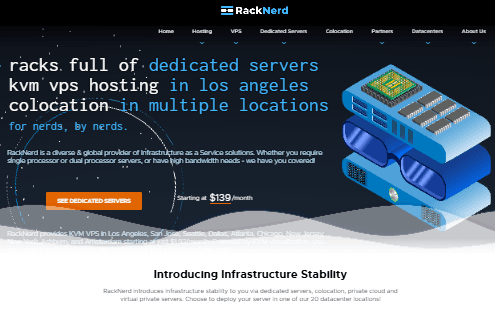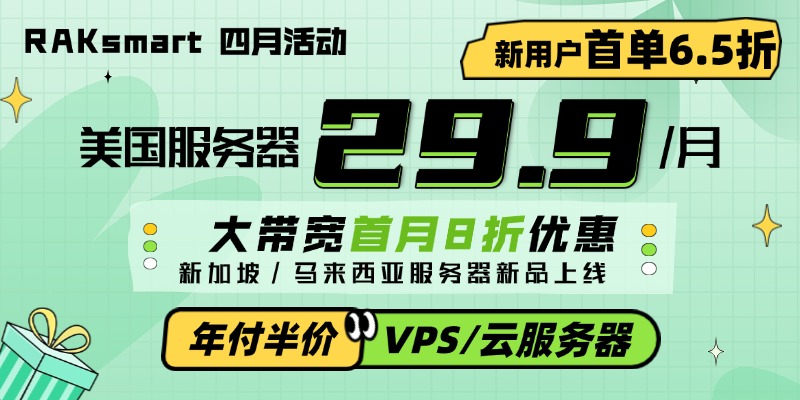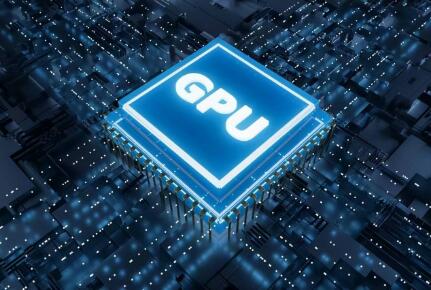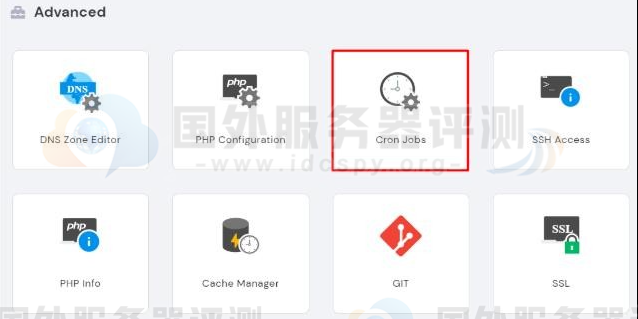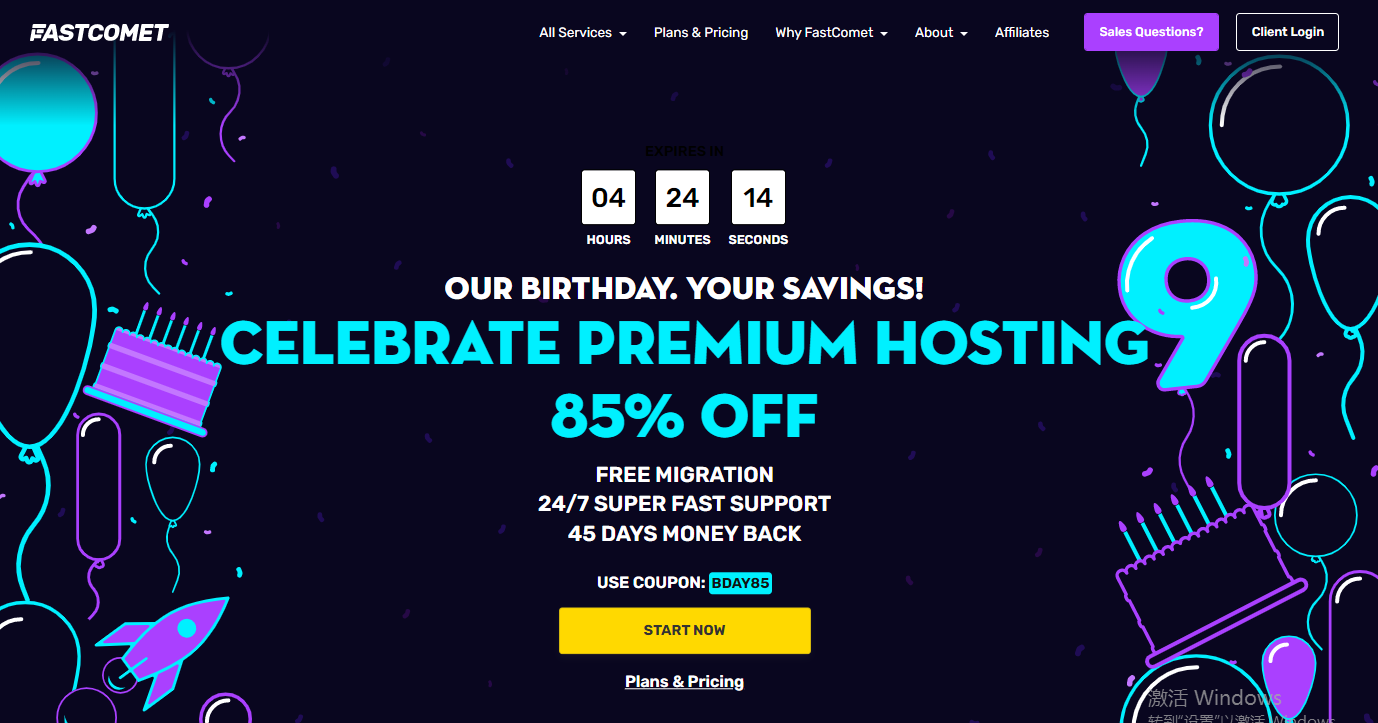操作方法:
1、进入WP后台,【设置】--【固定连接】里面,先把固定连接选择自定义,设置成/%post_id%.html。
2、在桌面新建一个txt文本文档,然后名字重命名改成404.php。再用DW软件打开404.php把下面的代码复制粘贴进去,保存退出。
3、上传下面的404.php页面到网站根目录下,然后在虚拟主机控制面板里面修改404跳转页面为刚才上传的404.php,这样就可以实现伪静态了。
代码如下:
<?php
// This is the default file for the site. Usually index.php
$default = 'index.php';
// The name of this file.
// Set this value for the URL in Custom Error Properties of your website in IIS.
// Goto: IIS Manager > Websites > [Site Name] > Properties > Custom Errors >
// 404 & 404;2 & 404;3 > URL (Requires a '/' prefix in IIS).
$thisfile = '404-handler.php';
$_SERVER['ORIG_PATH_TRANSLATED'] = str_replace($thisfile, $default, $_SERVER['ORIG_PATH_TRANSLATED']);
$_SERVER['SCRIPT_FILENAME'] = str_replace($thisfile, $default, $_SERVER['SCRIPT_FILENAME']);
$_SERVER['ORIG_PATH_INFO'] = str_replace($thisfile, $default, $_SERVER['ORIG_PATH_INFO']);
$_SERVER['SCRIPT_NAME'] = str_replace($thisfile, $default, $_SERVER['SCRIPT_NAME']);
$_SERVER['PHP_SELF'] = str_replace($thisfile, $default, $_SERVER['PHP_SELF']);
$_SERVER['PATH_INFO'] = false;
$qs =& $_SERVER['QUERY_STRING'];
$ru =& $_SERVER['REQUEST_URI'];
$pos = strrpos($qs, '://');
$pos = strpos($qs, '/', $pos + 4);
$_SERVER['URL'] = $ru = substr($qs, $pos);
$qs = trim(stristr($ru, '?'), '?');
// Required for WordPress 2.8+
$_SERVER['HTTP_X_ORIGINAL_URL'] = $ru;
// Fix GET vars
foreach ( $_GET as $var => $val ) {
if ( substr($var, 0, 3) == '404') {
if ( strstr($var, '?') ) {
$newvar = substr($var, strpos($var, '?') + 1);
$_GET[$newvar] = $val;
}
unset($_GET[$var]);
}
break;
}
include($default);
?>