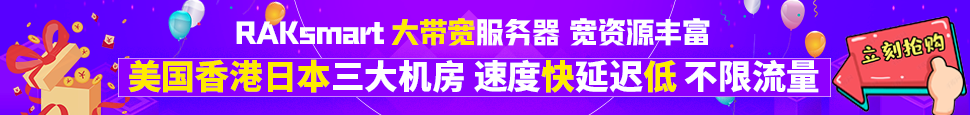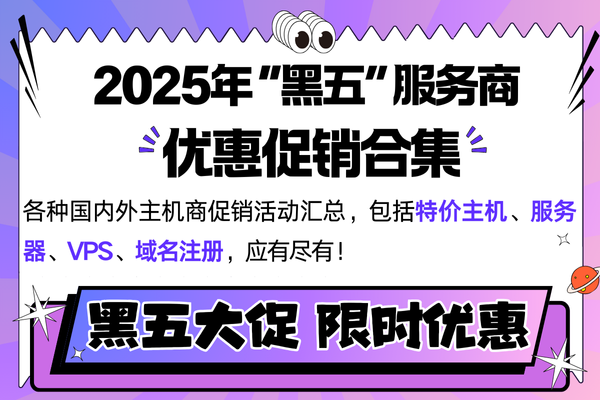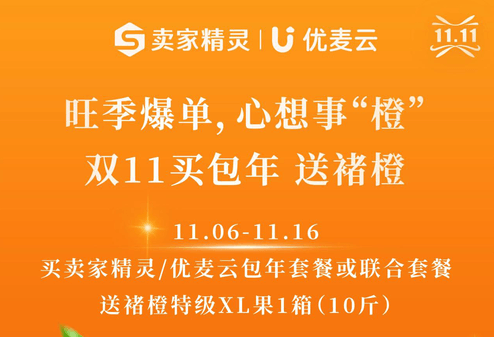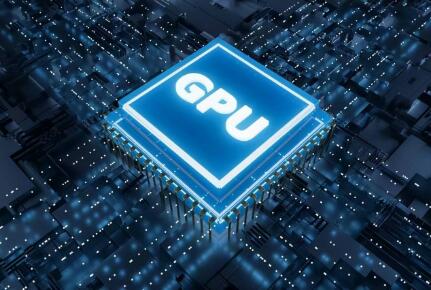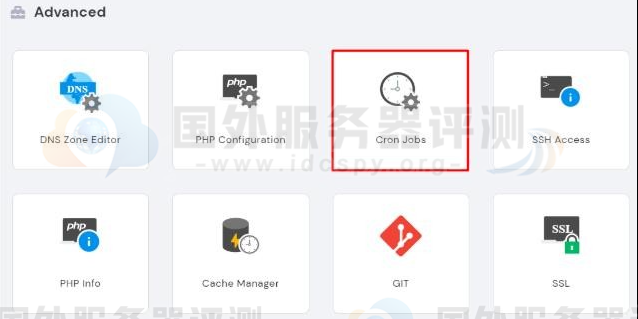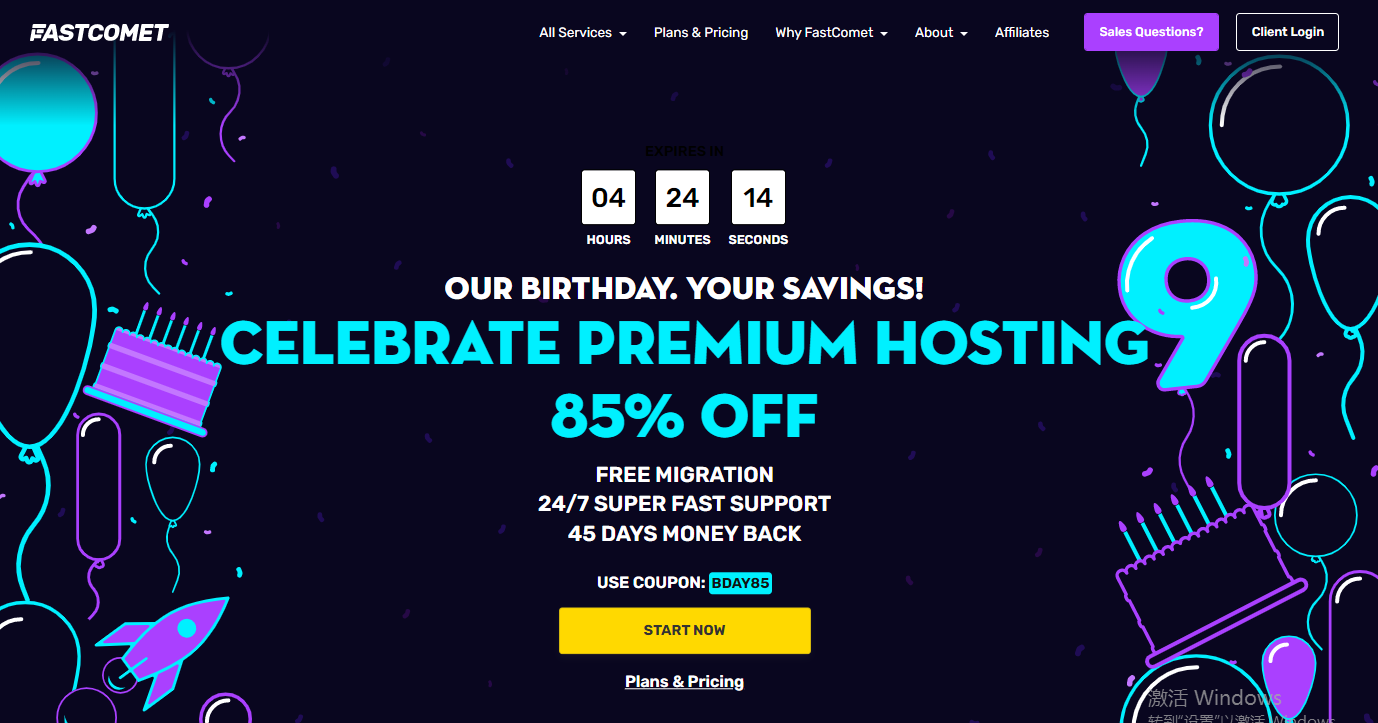1. 关于"/dev/input/mice"
相信很多人都用过Linux,也许你发现不管是在X-window下面,还是在Console下面,鼠标都是可以操作的。那么你有没有考虑过这些鼠标都是从哪来的?
不错!他们都是从"/dev/input/mice"这个文件里来的。如果你对Linux比较熟,那么你肯定看得出来这是一个设备文件。"mice"就是Linux下面鼠标的设备文件,不管你用的是PS2的还是USB的,所有关于鼠标的操作都被抽象到"mice"这个文件中。
2. "mice"之母
在linux下面,她是"mousedev.c"这个文件。你可以在内核的"Drivers/input"目录里找到她。在她那里,你可以得到关于"mice"的一切。
3. 坐标
如何得到mouse的当前坐标值?可通过如下几步:
1)打开"/dev/input/mice"文件。
2)读3个字节。三个字节的值分别是“Button类型”,“X的相对位移”,“Y的相对位移”。这里先用Button, xRel, yRel表示。
3)取Button的低3位(Button & 0x07)。0x00 = LeftButtonUp, 0x01 = LeftButtonDown, 0x02 = RightButtonDown.
4)因为这里取得是相对位移,所以X, Y要分别与上一次的坐标值相加。xPos += xRel; yPos +=yRel.
- #include <stdio.h>
- #include <stdlib.h>
- #include <linux/input.h>
- #include <fcntl.h>
- #include <sys/time.h>
- #include <sys/types.h>
- #include <sys/stat.h>
- #include <unistd.h>
- int main(int argc,char **argv)
- {
- int fd, retval;
- char buf[6];
- fd_set readfds;
- struct timeval tv;
- // 打开鼠标设备
- fd = open( "/dev/input/mice", O_RDONLY );
- // 判断是否打开成功
- if(fd<0) {
- printf("Failed to open \"/dev/input/mice\".\n");
- exit(1);
- } else {
- printf("open \"/dev/input/mice\" successfuly.\n");
- }
- while(1) {
- // 设置最长等待时间
- tv.tv_sec = 5;
- tv.tv_usec = 0;
- FD_ZERO( &readfds );
- FD_SET( fd, &readfds );
- retval = select( fd+1, &readfds, NULL, NULL, &tv );
- if(retval==0) {
- printf( "Time out!\n" );
- }
- if(FD_ISSET(fd,&readfds)) {
- // 读取鼠标设备中的数据
- if(read(fd, buf, 6) <= 0) {
- continue;
- }
- // 打印出从鼠标设备中读取到的数据
- printf("Button type = %d, X = %d, Y = %d, Z = %d\n", (buf[0] & 0x07), buf[1], buf[2], buf[3]);
- }
- }
- close(fd);
- return 0;
- }